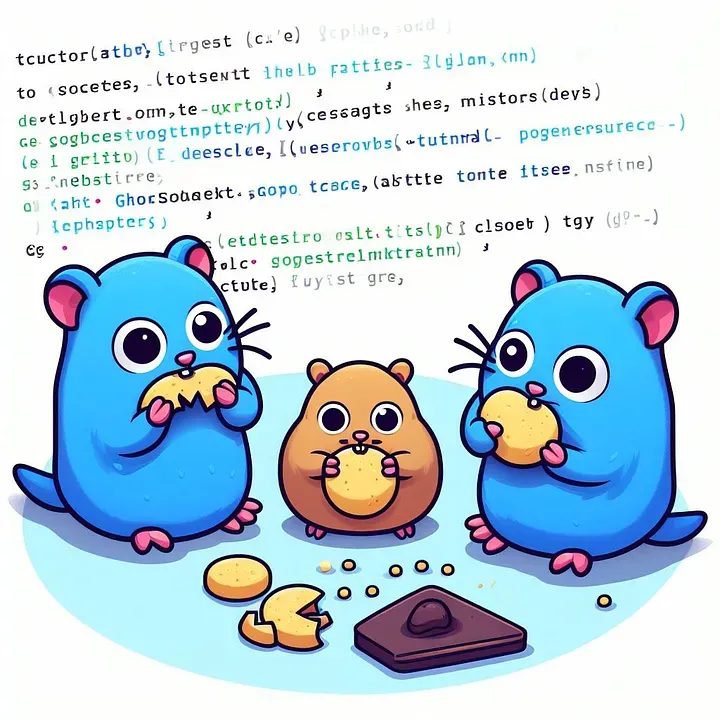In web development, the ability to craft dynamic and personalised content is a cornerstone of success. Within the Go programming language, templates emerge as a powerful mechanism to achieve this objective. Templates empower developers to seamlessly embed data into structured text formats, generating tailored content that resonates with each individual user.
This comprehensive guide embarks on a journey into the intricate world of Go templates, equipping you with the knowledge and expertise to effectively utilize this invaluable tool. Throughout this exploration, you will delve into the fundamental concepts that underpin templates, unravel the intricacies of their syntax, and uncover best practices for leveraging templates within your Go projects.
Unveiling the Essence of Templates: A Voyage into Fundamentals
Go templates, in their essence, serve as blueprints for generating text output based on provided data. They employ a templating language, such as HTML or text, to define the underlying structure and placeholders for dynamic content. Upon supplying data to a template, it diligently fills in these placeholders with the corresponding values, ultimately producing personalized output that caters to the specific needs of each user.
To effectively harness the power of templates, a thorough understanding of two key components is essential:
- Template Definition: This entails creating a template file, typically adorned with the
.tmplextension, that encapsulates the template's structure and placeholders. - Template Execution: This involves applying the template to data, resulting in the generation of personalized text output.
Delving into Template Syntax: Unveiling the Language of Templates
The syntax governing Go templates is characterized by its simplicity and intuitiveness. Placeholders, represented by double curly braces {{}}, serve as markers indicating where dynamic content will be inserted. For instance, to display a user's name, one would employ the placeholder {{.Name}}.
Templates possess the capability to navigate nested data structures utilizing the dot notation. To retrieve an email address from a user object, for example, {{.User.Email}} would be employed. Additionally, templates embrace a variety of built-in functions that facilitate data manipulation and output formatting.
Practical Template Utilization: Breathing Life into Templates
Let us embark on a journey of practical template usage through a concrete example. Consider a scenario where personalized email notifications need to be generated for users. Here’s a step-by-step guide to achieving this goal:
1- Crafting the Template File: Create a file named notification.tmpl and populate it with the following content:
Dear {{.Name}},
You have a new notification: {{.Message}}
Sincerely,
The Team
2- Defining Data Structure: Define a struct to represent the data that will be incorporated into the email:
type NotificationData struct {
Name string
Message string
}3- Executing the Template: Create a Go program that parses the template and applies it to data:
package main
import (
"html/template"
"fmt"
)
func main() {
data := NotificationData{
Name: "John Doe",
Message: "Your account has been updated.",
}
tmpl, err := template.ParseFiles("notification.tmpl")
if err != nil {
fmt.Println("Error parsing template:", err)
return
}
err = tmpl.Execute(os.Stdout, data)
if err != nil {
fmt.Println("Error executing template:", err)
return
}
}4- Running the Program: Execute the program to generate the personalized email notification:
go run main.goThe resulting output will be:
Dear John Doe,
You have a new notification: Your account has been updated.
Sincerely,
The Team
Elevating Your Template Expertise: Embracing Advanced Techniques
As you embark on a journey of mastering templates, consider these invaluable tips to enhance your skills:
- Template Inheritance: Employ template inheritance to organize your templates in a hierarchical manner, fostering code reuse and simplified maintenance.
- Custom Functions: Develop your own template functions to extend the capabilities of templates, enabling seamless handling of complex data manipulation or formatting tasks.
- Error Handling: Implement robust error handling mechanisms to gracefully address any template parsing or execution errors that may arise.
- Testing: Rigorously test your templates to ensure they consistently produce the expected output across a wide range of data scenarios.
Conclusion: Templates as Your Go-To Tool
Go templates stand as a powerful and versatile tool for generating dynamic content, empowering you to craft personalized and engaging user experiences. By delving into the fundamental concepts and techniques outlined in this comprehensive guide, you have acquired the knowledge and expertise to effectively utilize templates within your Go projects.
As you embark on your journey of template mastery, consider incorporating advanced techniques such as template inheritance, custom functions, robust error handling, and rigorous testing. These practices will elevate your skills and enable you to tackle even the most complex templating challenges with confidence.
Embrace templates as your go-to tool for crafting dynamic and personalized content, and watch as your Go applications blossom with engaging user experiences.